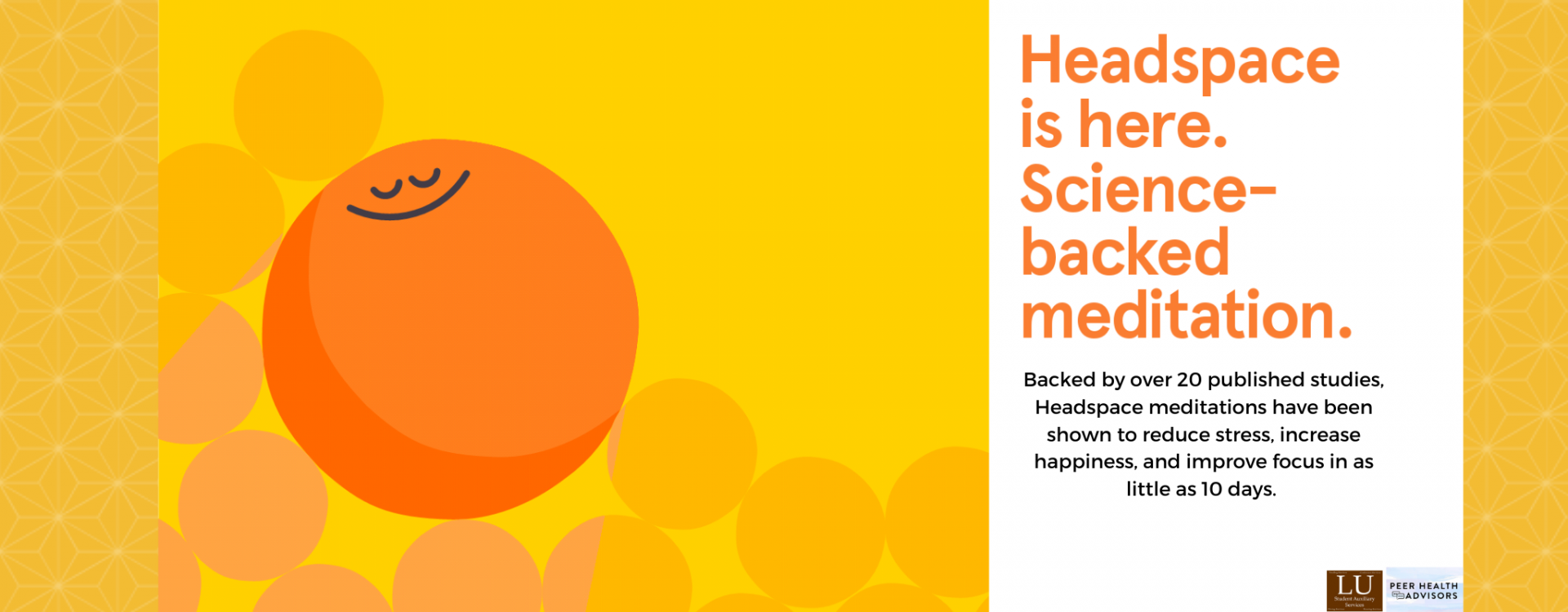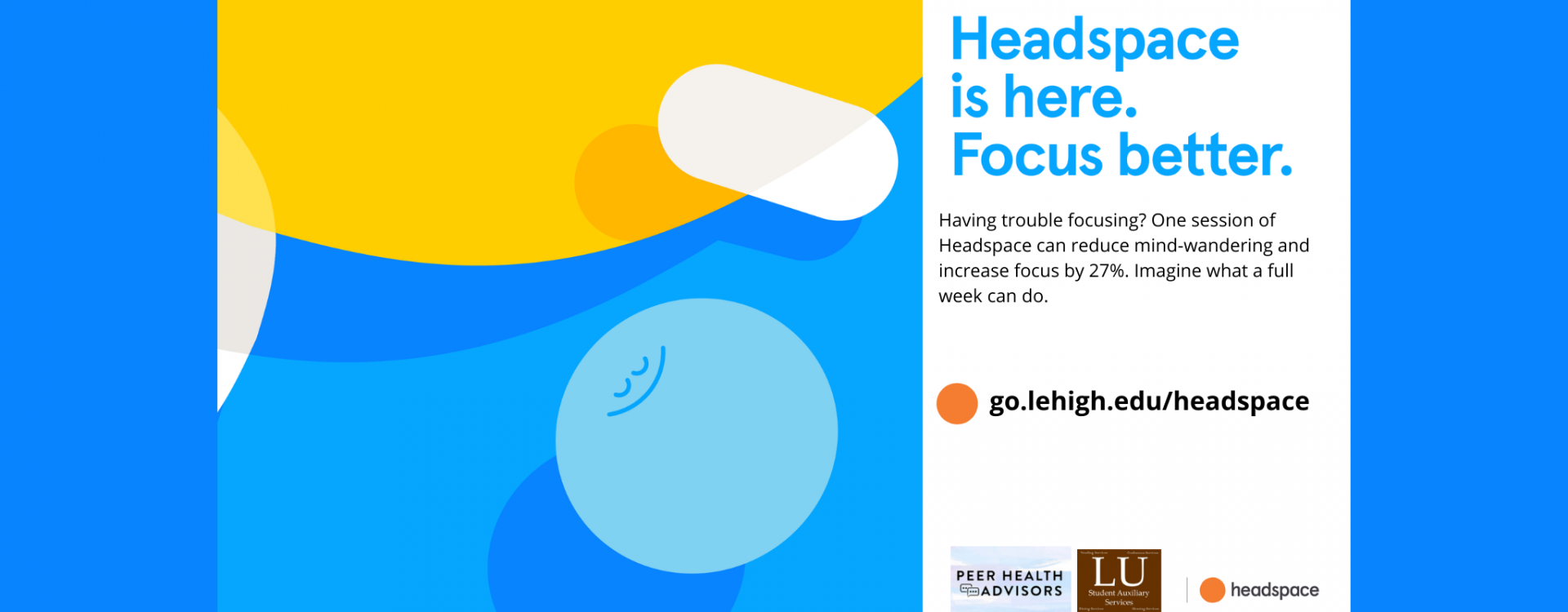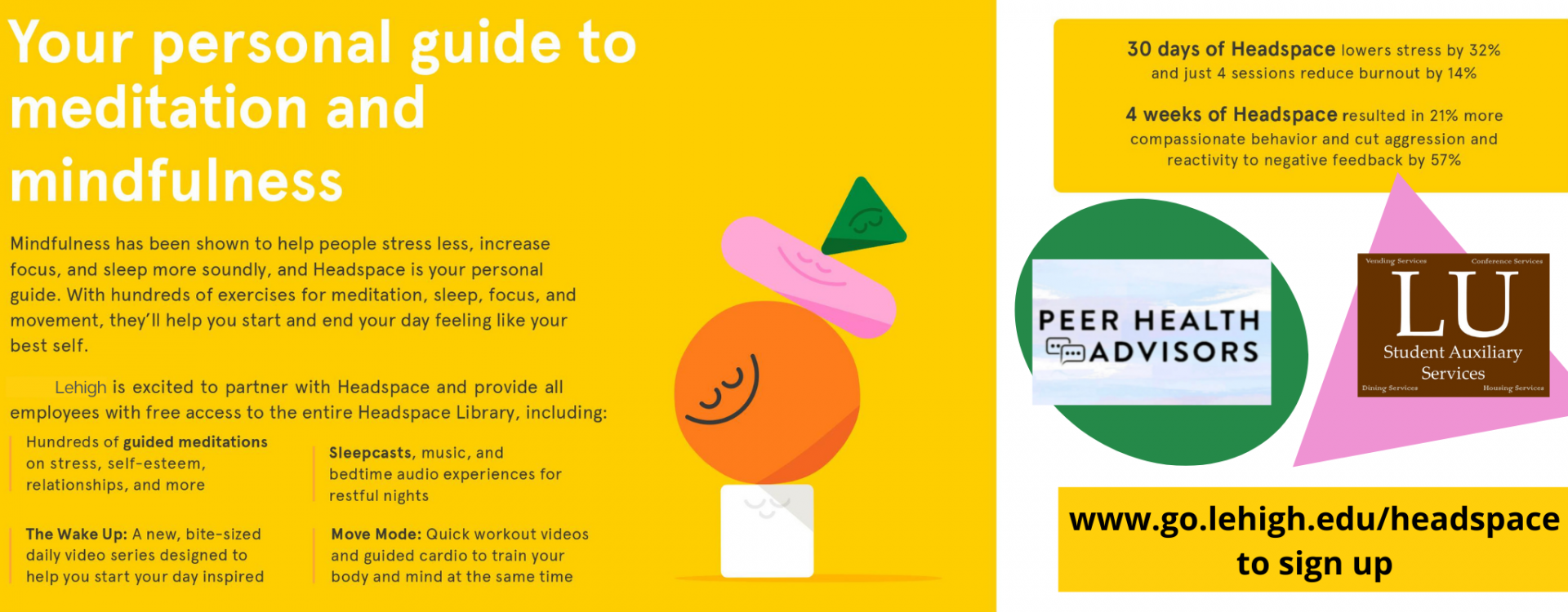Questions? Check out our FAQs, or contact Headspace Support team: teamsupport@headspace.com.
Headspace is an award-winning research-backed digital tool for mindfulness and meditation with more than 1,200 hours of themed meditations, sleep content, mindful movement exercises and focus music. Check out this quick video to learn more.
Lehigh students were surveyed in the spring and fall of 2020 and the results indicated increases in their concern about their own mental health as well as the mental health of friends and family. These growing percentages suggest a need for additional support. To meet this need, Peer Health Advisors, with the support of Student Auxiliary Services is launching Headspace, a research-backed app for mindfulness and meditation.. Headspace is a tool that may help our students respond skillfully to stressful situations, be productive, and enable them to be physically and psychologically resilient.
This tool is available to all Lehigh University students. Signing up will require you to enter your name and LU email. You will have access until August 1st after your graduation date.
Signing up for Headspace is a simple process: Sign up/Log In, Verify and Finish. If you’re new to Headspace, you can sign up for an account by following the below instructions. You can also link an existing account by following the instructions below.
1. Visit go.lehigh.edu/headspace
2. Fill in the requested information and click “Sign up”
3. Verify your account by entering your Lehigh email address
Now that you’re registered:
4. New members will receive two emails: one to confirm your new Headspace account, and one to verify your organization email address
5. Download the Headspace app in the iOS App Store or Google Play Store
6. Open the app and log in using your Headspace login details
If you purchased a Headspace Plus annual subscription on Headspace.com within 30 days, you can contact teamsupport@headspace.com for a refund.
Headspace is available in English, German, Spanish, and French.
To change your language in the app:
1. Tap on your name/profile in the bottom right
2. Tap the settings wheel in the top right
3. Tap "Language"
4. Select your desired language
5. Tap "Got It" in the popup window notifying you that “your language settings are updated.”
6. All content currently available in your selected language will appear in the app. All content not in your selected language will be removed.
To change your language on the website:
1. Click your name/profile in the top right
2. Click "Account"
3. To the right of "Language" click "Change"
4. Select your desired language
5. Click "Got It"
6. All content currently available in your selected language will appear in your online portal. All content not in your selected language will be removed.
Please Note: Updating your language within the app or website will update your language settings across all your devices. You only need to update one or the other.
Check out the benefits Headspace has compiled
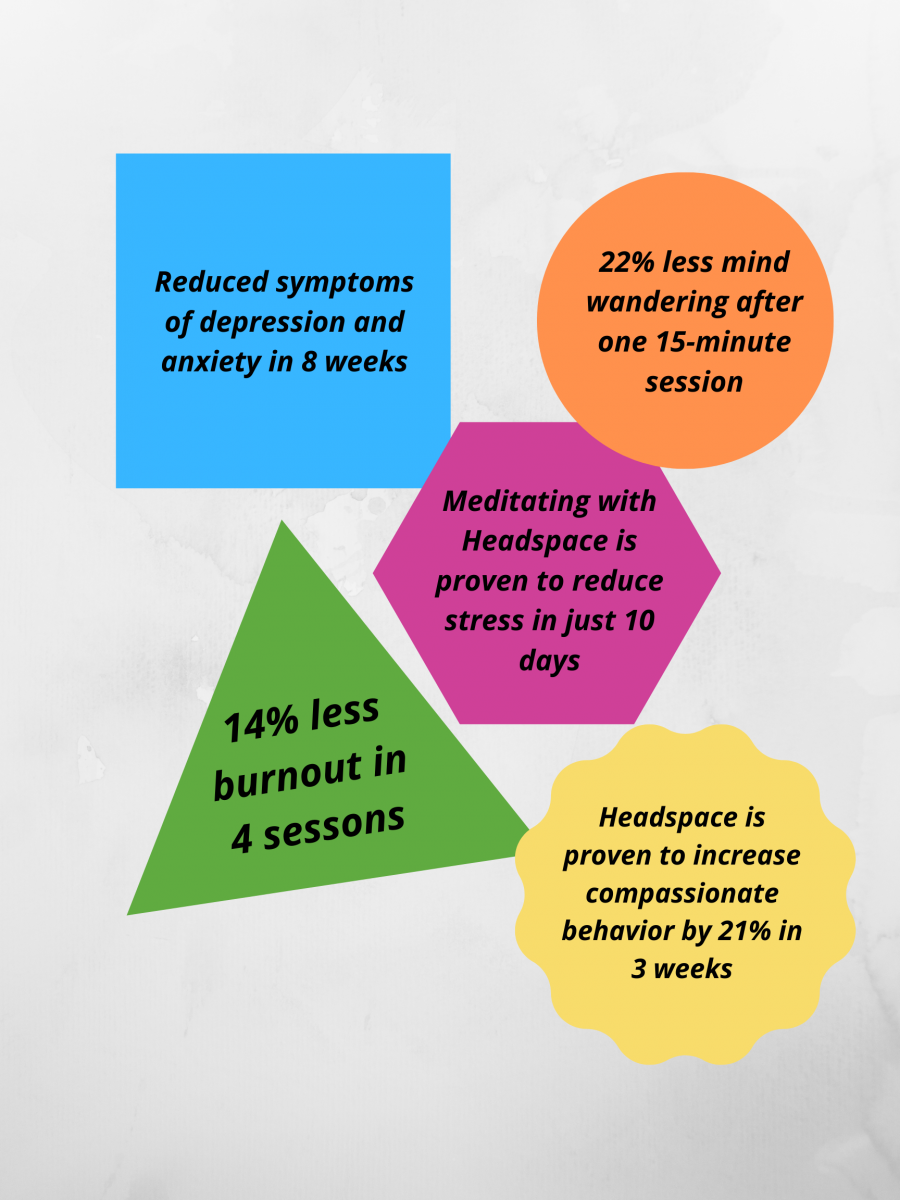
Questions may be directed to Health Advancement & Prevention Strategies at inhaps@lehigh.edu, or contact the Headspace Support Team.