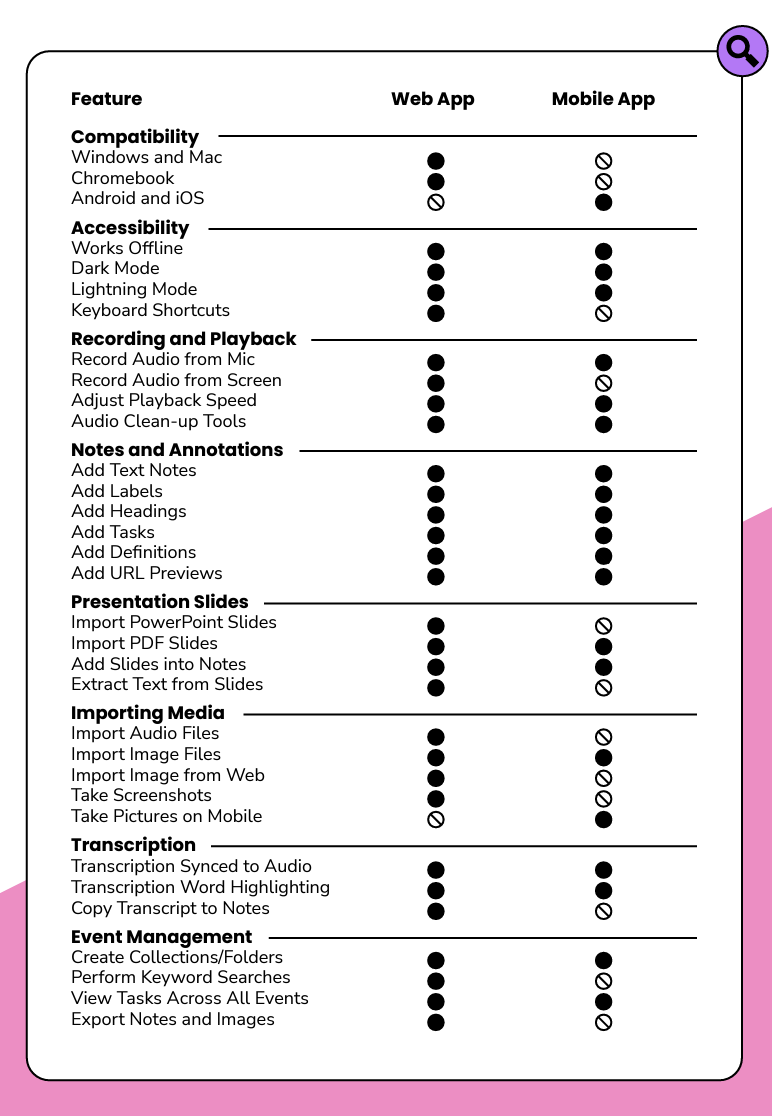Disabled students may require assistance with note-taking for a variety of reasons. These challenges could stem from difficulties in processing information that make it challenging to simultaneously listen, comprehend, and write notes to challenges related to the mechanical act of writing or typing. Our dedicated Disability Support Services team aims to provide essential support to mitigate these barriers while empowering student independence. Leveraging predominantly assistive technology, DSS facilitates access to note-taking solutions that cater to diverse needs.
While the majority of note-taking requests can be accomplished through the use of technology tools available through DSS, we understand that the ideal solution varies for each individual. Through an interactive process, we work closely with students to identify the most effective support that aligns with their unique disability-related needs. In limited situations in which students cannot utilize notetaking technoogy, other options will be explored.
Glean

Glean is an innovative note-taking system designed to revolutionize the way students capture, review, and retain information. A web-based note-taking application adopted by leading institutions of higher learning all across the world, Glean supports independent learning both on- and offline and on any device.
Glean allows students to record audio; upload other course content such as slides, diagrams, photos, and text notes to include alongside each recording; organize content; refine their notes; and apply their knowledge. Students are able to capture presentations without writing and can highlight key points for review. The platform offers a print transcript as well as "Quiz Me," an AI-powered study tool that generates multiple-choice questions based on recorded class content. By encouraging students to engage in retrieval practice, Glean helps students to study more efficiently, feel more confident about their learning, and be better prepared when heading into lectures and assessments.
If you are curious about how Glean can support your note-taking needs, the brief introductory video and Glean demo video below are a great places to start learning more.
Getting Started with Glean
To begin developing proficiency with the Glean technology, get started by exploring the following resources:
Schedule a Glean Live Tutorial Session. Glean offers a variety of regularly scheduled online tutorials during which students can get an interactive experience using all of the tools Glean offers as well as insider tips on how to make the most of those tools.
Get unlimited access to Glean for 30 days. Register for a free 30-day trial to begin exploring all the ways that Glean can meet your note-taking needs.
Visit the Glean Skills Portal to access bite-size videos on how to use Glean and it's amazing features. Videos include information on recording audio both in person and online, using recordings, organizing notes, adding slides, accessing written transcripts, using the mobile app, using Quiz Me, and so much more.
Practice note-taking with Glean while streaming your favorite TV shows or movies. This approach allows you to familiarize yourself with all the features in a relaxed environment.
Focus on mastering one tool within Glean at a time. For instance, you could start with audio recording one week and then progress to uploading your slides the next. Gradually, expand your usage to incorporate more of the available features over time.
Enhance the Glean Experience
Once you are familiar with Glean, we encourage you to explore the resources below to deepen your proficiency and expertise with the platform. If you have questions about Glean, please reach out to DSS for assistance.